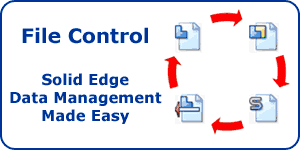Solid Edge ST3 The Striptease Begins
Warning: Use of undefined constant home_feature_photo - assumed 'home_feature_photo' (this will throw an Error in a future version of PHP) in /home/synchron/public_html/blog/wp-content/themes/WP-MagTheme10-Prem/single.php on line 70
Solid Edge ST3 is now complete and has released to manufacturing. Siemens will officially announce its availablity on the 13th October 2010. As such, I wanted to follow on from some of the previous posts and cover off some more of the new functionality in ST3. There are some amazing ground breaking things in store for ST3 but some of it we can’t talk about until after the announcement. What we can focus on today however is some of the 2000 customer requests that ST3 satisfies. This post covers what I see as some of the more important of these.
Need for Speed
ST3 has been given a much needed boost in graphical performance. The improvements mean that dynamic rotations should be between 4 and 10 times faster on complex parts and assemblies compared to the same design in ST. Actually some of this performance was back ported to ST2 maintenance pack 6 so if you are on an earlier service pack it would be well worth updating to the latest one.
2D Drafting
On the 2D drafting side finally we will have the ability to place perspective drawing views as well as derive the colour of the drawing view geometry from the colour of the actual geometry in the 3D model. This will make it much easier to segregate the different parts in the drawing view of an assembly.
ST2 saw some big changes to the underlying Parts List capabilities, along with some really useful enhancements. ST3 adds the ability to create fully exploded and indented lists amongst others. The Callout command now supports the inclusion of tolerances, limits, and dual dimensions.

A new all singing all dancing printing utility will let you nest and print multiple drawing sheets from multiple files at once. Really useful for large format roll feed printers.

Sheet Metal, Part & Assembly
On the sheet metal side, there are some additional closed corner types such as U-shaped, V-shaped, Square and Mitred. It is also possible to etch sketch geometry including text onto a sheet face so that it appears in the flat pattern.

There have also been some improvements to the way Inter-Part relations are handled. This is something that is a very common function of top down design and enables changes in one part to automatically update another. This process and functionality really speed up the time it takes to tweak the design. The problem in the past however has been how to manage these complex relationships without disappearing under a mess of ‘Parametric Spaghetti’
Thankfully ST3 will now show all Inter-Part relations right in the part, sheet metal and assembly PathFinder. This includes things like included edges, feature extent key points, Inter-Part copies, and linked variables. This provides a very clear representation of what is being driven or driving or both.

We will also be able freeze and thaw Inter-Part links. This will be really useful since released models could have their links frozen so that they do not get updated when changes are made to parts that drive the links. Later, if changes are required to parts that are under revision the links can be thawed so that they do update.
Assembly display configurations have been with Solid Edge and have remained unchanged for many years. ST3 will have a brand new configuration manager that will be able to edit the visual display settings of an assembly and its parts using a property manager like interface. This makes it very easy to find and adjust the display for new components as well as clear removed components from all configurations.
Frames, Pipes & Welds
In frame design you now have the ability to position the frame cross section using multiple key points (such as end point, mid point and centre) on the cross section sketch as well as its centroid, as well as the 9 pre-defined points that we have at the moment. In addition to this, the frame components are now associative to the cross section that was used to create them. This means that when changes are made to the cross section in the library, all assemblies that use it will update.
Within the piping environment, Pipe fittings such as valves etc can now be graphically rotated. You can define a pipe gradient to allow for certain types of drainage. The standard pipe fittings such as elbows will tolerate the gradient instead of forcing you to have everything at 90 degrees or whatever angle the fitting is designed for. Also you no longer have to place pipe fittings using the built in Standard Parts library, you can place them from standard windows folders or even Teamcenter. This means you do not have to add custom parts to the standard parts library which can prove to be time consuming.

When it comes to drawings and parts lists for frame or pipe assemblies, we now have more accurate reporting of their mass which takes into account all cuts including any assembly features. The parts lists for these items can include the per item mass as well as the total mass for each cross section. The Mitre cut angle can also be added to the parts list.
For fabricated assemblies or weldments, there is a complete new algorithm for weld bead creation which means the resulting weld bead will match the input faces exactly. This caters for many more geometric conditions that were previously not possible. These include round to round, square to round and round to flat as well as many more.

Simulation
Users of the new Solid Edge Simulation module will benefit from the ability to run an analysis on simplified parts resulting faster results. Model simplification allows the removal of unnecessary features such as rounds holes and fillets. There is also the capability to simulate more design scenarios with the addition of Torque and bearing loads.
That’s all for now, stay tuned for more detailed information post launch
Top Edging
Jon Sutcliffe
Why not visit Solid Mastermind THE Community for Solid Edge Professionals.
For more information please take a look at the about page.