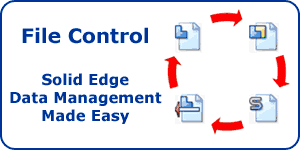This weblog is configured so that you can use a gravatar for you blog comments.
What is a gravatar?
An avatar is defined for the purposes of the internet as a graphical image that represents a person. Avatars are often used on web forums so members can easily recognise the writers of forum postings.
A gravatar is a globally recognised avatar and is quite simply an avatar image that follows you from weblog to weblog. It automatically appears beside your name when you comment on gravatar enabled sites such as this one.
Using gravatars helps make our weblog a more friendly and personal environment and we would encourage you to set up one up for yourself. Remember you don’t have to use a photograph it could be just a unique image that identifies you, but we think photos are best.
How to setup a gravatar?
Gravatar are managed by the web site www.gravatar.com. Here you can create a free account and upload any images you wish to use. You can change your image at any time.
How to use a gravatar?
The gravatar is linked to your email address so when ever you post a comment your gravatar will be automatically included.