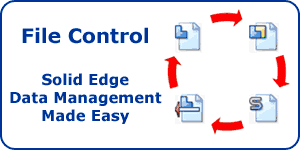Thank you for requesting that further information be sent to your email address regarding Synchronous Technology.
We have just two more small steps for you to complete…
Before we can send you any information, we need to be absolutely sure it was you personally that provided your email address. We apologise for this small extra step, but it’s worth it.
You MUST confirm your request or you will NOT receive the information you requested.
The confirmation process guards us both against unwanted spam (which we’re sure you hate as much as we do).
An email is waiting for you in your inbox. The subject will be: Confirm your request for information from “synchronoustechnology”
Follow the simple instructions in that email to confirm your request. This is what the email will look like:
If you do not find this email it is likely that your junk email filter has blocked it, or you accidently provided an incorrect email address. In these cases please check your junk email or resubmit your request.
The final step
To ensure that none of our emails are prevented from reaching you please add the following addresses to your email address book and/or “whitelist” (trusted senders) so that you can keep you up to date with Synchronous Technology.
This is how you whitelist an email address.