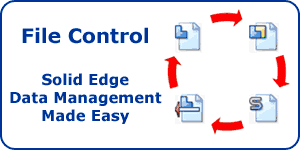Thank you. Your request has been successful and your email address has been confirmed. You can currently download your free copy of Solid Edge 2D Drafting by following the instructions below:
- Select this download link for Solid Edge 2D Drafting.
- Save the file called Free2d.zip to your local hard drive and extract it into an empty folder. You should find that it creates two files – SELicense.dat and SE2DDraftV102.exe.
- Double click on the SE2DDraftV102.exe file to launch the install process
- When the first page of the Installation Wizard appears, under the license section hit browse and locate the SELicense.dat file that was extracted in step 2.
- Hit continue to start the installation.
- Use the default file locations in the install process.
- Upon completion select the Solid Edge program from your desktop or start programs.
Do you need training or support for Solid Edge 2D Drafting?
A great resource that will support you during your use of Solid Edge 2D Drafting is the Solid Mastermind community which contains video training material, help and advice for Solid Edge 2D & 3D users of all levels. For less than the price of a good book you can subscribe on a monthly membership basis and access all the Solid Edge video training material. Select the image below to launch Solid Mastermind in a new tab or window.
An important reminder
To ensure that none of our emails are prevented from reaching you please add the following addresses to your email address book and/or “whitelist” (trusted senders) so that you can keep you up to date with Solid Edge 2D Drafting.
This is how you whitelist an email address.