A Helping Hand – Solid Edge ST Migration Training
Warning: Use of undefined constant home_feature_photo - assumed 'home_feature_photo' (this will throw an Error in a future version of PHP) in /home/synchron/public_html/blog/wp-content/themes/WP-MagTheme10-Prem/single.php on line 70
Solid Mastermind, the expert on-line resource for Solid Edge, recently conducted a survey of existing Solid Edge users to determine what versions of the software are in use, and what features are being used. The results showed that over 60% of respondents are still modelling using the traditional techniques and have not yet embraced Synchronous Technology.
Yet Synchronous Technology is one of the most powerful elements of Solid Edge.
Within this post I want to give some useful materials to those Solid Edge users not yet using Synchronous Technology. Those who are currently working with only traditional modelling techniques but are considering migrating to Synchronous Technology.
Synchronous Technology impacts all environments of Solid Edge and contains many new concepts and terms so firstly here is a glossary of some of the most important items you may yet be familiar with.
Glossary Of Important Terms
- Steering Wheel – The tool used extensively in order to manipulate geometry in the 3D model, also used to help manipulate anything from patterns to sketch and plane origins.
- Live Rules – A proprietary geometry recognition system that recognises strong geometric conditions in the model during an edit and maintains them as geometry is moved.
- Face Sets – Objects in the PathFinder created by the synchronous feature commands. Can be used as selection handles for the manipulation of geometry. There are also User Defined Face Sets which can be generated by grouping faces and face sets together.
- Procedural Features – Synchronous features controlled by dimensional parameters. Examples include holes, rounds, and chamfers.
- Profile Driven Procedural Features – Synchronous feature derived from a profile and driven by a set of parameters. Can be easily edited. Some examples include a helix, and sheet metal features such as dimples and drawn cuts.
- Fill Patterns – Specific synchronous pattern type that is used to fill an area or region with instances of geometry. Very flexible and configurable.
- Live Sections – Provides the capability to adjust 3D geometry by using a 2D cross section. Can be used on native Solid Edge models and imported geometry in the same way.
- Selection Manager – Provides the ability to quickly and easily select model geometry based on its position and condition relative to other geometry in the model or assembly.
- Plane Locking – A range of different methods used to temporarily or permanently lock to a specific sketch plane.
- Sketch Region – A selectable region created by a closed sketch and subsequently used to generate 3D geometry.
- PMI Dimensions – These are dimensions that are placed directly onto the 3D geometry and can be used to drive the size of the model.
- Mixed Mode Modelling – The concept of combining both traditional ordered based design with Synchronous design in the same file.
This is not an exhaustive list but contains those that I think are the most important.
Now you know some of the important terminology I want to point you to a Solid Edge tutorial that gives you some introductory training in Synchronous Technology.
Solid Edge Tutorial
As revealed in the video that Solid Edge tutorial was compiled from content delivered in the Solid Edge ST Migration Training course available at Solid Mastermind.
Whilst that video was brief (a limitation of YouTube) the course actually consists of 22 on-line video sessions the equivalent of 3 days of classroom training. There’s a lot to learn about Synchronous Technology!
Find out more by visiting:
Solid Edge ST Migration Training Course
If you have any terms you think should be included in my glossary for Synchronous Technology please let me know by leaving a comment.
Top Edging.
Jon Sutcliffe



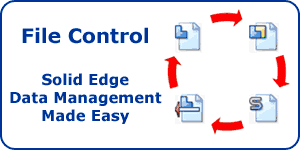

Comment by Joe on 1 August 2011:
I have used Solid Edge for 4 years and ST has made it faster to learn and easier to complete tasks .
Comment by Kurt Sutinen on 1 August 2011:
Thank you for the tutorial, it was very informative. I will be incorporating ST in my future modeling. I looks so much easier to edit models.