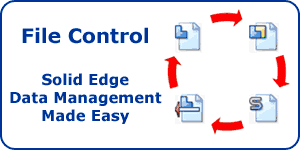Find Your CAD Parts in Seconds with Solid Edge and PartBrowser
Warning: Use of undefined constant home_feature_photo - assumed 'home_feature_photo' (this will throw an Error in a future version of PHP) in /home/synchron/public_html/blog/wp-content/themes/WP-MagTheme10-Prem/single.php on line 70
Just recently I have been lucky enough to be exposed to some fantastic new product design technology. Of course we are at the dawn of a brand new and exciting CAD age with the birth of Synchronous Technology. However we have also been involved with a great new graphical search tool called PartBrowser which makes finding your 3D cad data quick and easy. This ultimately promotes design re-use and improves your productivity.
Now even though Solid Edge with Synchronous technology only released a couple of weeks ago, PartBrowser already 100% supports this latest version. As such I wanted to show you these two products working together in harmony.
What is PartBrowser?
Well PartBrowser is essentially a desktop search tool which has been specifically designed for 3D CAD data. It enables CAD models in your design database to be found quickly and easily even when you do not know the file name or any properties of the file. This is achieved by using a unique search by shape technology.
PartBrowser will allow you to start your search in many different ways. To begin with you can run a full text search or view a selection of the representative shapes you have in your database, then select one of the components and refine the search based on the shape of that component. Alternatively you could use Solid Edge to model a simplified representation of the part you are looking for, then PartBrowser will search for all similar shapes. Once again the search may be refined until you find the component you are looking for.
One aspect of PartBrowser that I really like is the way it represents the search results. They are not shown as boring static thumbnails, instead they are displayed as full 3D rotating thumbnails. You can even interact with them and zoom in to get a good idea of the components finer detail and physical size.
PartBrowser will also allow you to find and eliminate any duplicate models from within your database. The duplicate search function will generate a full report of suspected duplicate components as well as display them on the screen for further investigation.
As ever with CAD tools, it is far easier to see them in action so I have put together a short video (below) showing Solid Edge with Synchronous Technology working with PartBrowser in a real world design situation – enjoy.
Please visit www.3dPartBrowser.com If you want to find out more about PartBrowser. Here you can purchase the product or request a free 7 day trial.
The informative posts highlighting Solid Edge with Synchronous Technology capabilities will continue so keep an eye open for these. Alternatively consider subscribing to our feed for automatic notification.