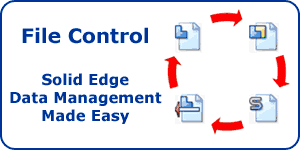SolidWorks and Synchronous Technology – Part One
Warning: Use of undefined constant home_feature_photo - assumed 'home_feature_photo' (this will throw an Error in a future version of PHP) in /home/synchron/public_html/blog/wp-content/themes/WP-MagTheme10-Prem/single.php on line 70
If you are a SolidWorks user it is probably one of many tools that you use to perform your job. Others might include design guides and standards, reference books, analysis software and most certainly Google to name just a few.
We all have a “toolbox” containing our favourite tools but if you are like me we always want access to the best tools for the job. I remember when I was trying to drill some holes into a concrete post. I had a hammer drill so no problem. But when I tried to drill the hole, the drill bit was glowing red after a while, the hammer drill was so hot you could cook an egg on it, and the hole was only a quarter of an inch deep. Now I could probably have got there but how long would it have taken and at what cost. So I went and bought an SDS drill. I felt good and the drill went into that concrete like a hot knife into butter.
So the moral for me was that although I already had a drill there was actually a better type of drill for the job in hand, and more importantly if I’d used the right tool in the first place I could have got the job done a lot quicker.
Solid Edge with Synchronous Technology is another tool that makes sense to have in your toolbox.
You probably have to share and modify solid model data with others whether they be clients, subcontractors, or suppliers. Unless they are using exactly the same design system as you, i.e. SolidWorks, changes are difficult. This issue has always been the Achilles heel of our entire industry.
SolidWorks has commands such as Move Face that allows you to make some changes to imported data but it is limited and can be time consuming.
The right tool for this job is Solid Edge with Synchronous Technology. Take a look at this video from one of our previous posts.
Note how quick and easy it is to select the elements to modify as well as the move direction whilst maintaining your design intent. Also how we can drive an imported part with our own dimensions added to the model after import. Try doing that in SolidWorks or any other parametric modelling system.
View a higher quality version of this video
If you would like to see the whole article about Solid Edge with Synchronous Technology select the highlighted blue text.